
Help stop identity theft, monitor your credit score....and more!

Take Control of your credit score!
- Help stop identity theft through free credit monitoring. Watch for things like new accounts being opened, changes in address or anything that looks "off" on your credit report.
- Monitor your credit with important alerts.
- Understand what influences your score and how to improve it with personalized tips.
- Do this all with no impact to your score!
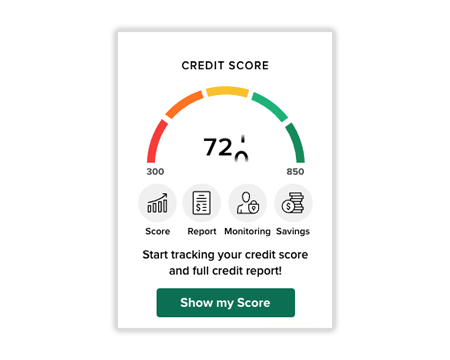
How to get started
- Log into digital banking.
- Find the "CREDIT SCORE" widget on the digital banking landing page.
- Click "Show my Score".
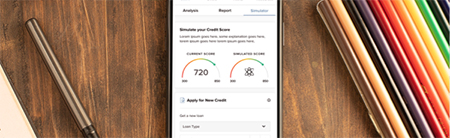
Pro Tip:
Set up Account Alerts
MoneyPass® ATM Network
Debit Card Fraud Alerts
Identity Shield
SavvyMoney FAQs
SavvyMoney is a comprehensive Credit Score program that helps you stay on top of your credit. You get your latest credit score and report, an understanding of key factors that impact the score, and more. With this program, you will gain a better understanding of your credit.
Credit Score also monitors your credit report daily and informs you through digital banking and by email if there are any big changes detected such as: a new account being opened, change in address or employment, a delinquency has been reported or an inquiry has been made. Monitoring helps users keep an eye out for identity theft.
Credit Report provides you the information you would find on your credit file including a list of current or previous loans, accounts and credit inquiries. You will also be able to see details on your payment history, credit utilization and public records that show up on your account. Like Credit Score, when you check your credit report, there will be no impact to your score.
There are three major credit-reporting bureaus—Equifax, Experian and Transunion—and two scoring models—FICO or VantageScore—that determine credit scores. Financial institutions use different bureaus, as well as their own scoring models. Over 200 factors of a credit report may be considered when calculating a score and each model may weigh credit factors differently, so no scoring model is completely identical but should directionally be similar.
The Bank of Washington uses separate processes than SavvyMoney for making loan decisions. Your personalized credit score presented in SavvyMoney is for educational purposes, intended to help you understand the factors that affect your credit score. This score may be different than a credit report we run at a specific time for a loan product.
The ability to see your credit score through SavvyMoney is built into our digital banking and is one click away!
On a desktop computer:
- Log into digital banking.
- Click on the green "Show my Score" button on the credit score widget on the right side of the landing page screen.
- Log into our digital banking app.
- Scroll to the bottom of the landing page.
- Click on the green "Show my Score" button of the credit score widget.
Not a digital banking user? Sign up now.

