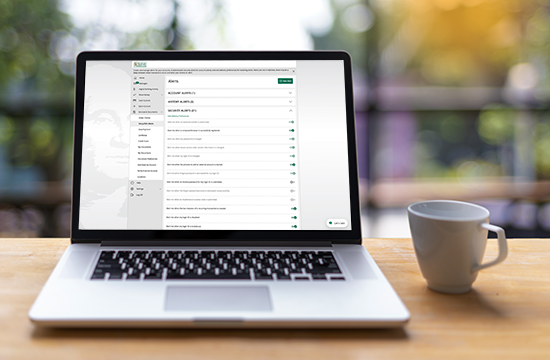
Create Account Alerts within Digital Banking
Creating account alerts is simple and a great way to keep tabs on your account, protect yourself from fraud and help prevent overdrafts. Follow the instructions below:
- Log In to Digital Banking.
- Click on Services & Statements in the Menu (On the left hand side of the screen, below Move Money).
- Click on Setup/Edit Alerts.
- Here you can edit your Security Alerts.
- To setup a new alert, click the +New Alert button on the top right of the screen.
- Select Account Alert, History Alert, Online Transaction Alert, or Reminder.
- A new screen appears, follow the on-screen instructions.
- Click Create Alert when all of the information is filled in.
NOTE: Your cell phone provider may charge additional fees for Web access or text messages. Messaging and data rates may apply. Check with your mobile phone carrier for details.
Debit Card Fraud Alerts
Debit Card Fraud Alerts help protect you from potential fraud by immediately sending you a text message when we detect suspicious activity on your Bank of Washington debit card.
MoneyPass® ATM Network
You have quick and easy access to cash from your Bank of Washington account - surcharge free when you use your Bank of Washington debit card at a Bank of Washington ATM or a MoneyPass® ATM.
Identity Shield
Never face identity crime alone. With Identity Shield, if your identity is stolen, you get a certified Resolution Specialist ready to offer 1-on-1 dedicated support to assist in securing, monitoring and restoring your identity.
SavvyMoney
Get quick access to your credit score. See what changed on your score and learn how you can improve your financial wellness. We also monitor your credit report daily and will alert you of key changes.

